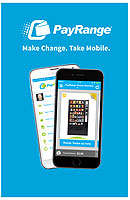Your shopping cart is currently empty. This is the topic Named: emptycarttext. You edit this in the ADMIN site.
Featured
 
Point-of-sale material that may help you promote the mobile payment option.
|
Price:
$55.95
Price:
$179.95